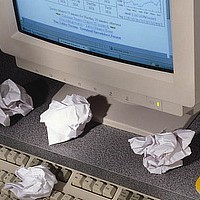
Welcome to 6mmBR.com. We hope you enjoy the site and use it as your first resource for information about precision shooting and reloading. If you have questions, email
Mailbox@6mmBR.com.
HOW TO FIND RELEVANT POSTS and ARTICLES
The entire 6mmBR.com site is indexed by a very powerful and fast search engine. Just use the "FIND" box at the top of the Home Page to find relevant posts and related articles. Type in your Keyword and you will find a wealth of information! You can even do Boolean Searches using AND, OR, NOT as long as those terms are in all caps. For example, "Scope NOT 30mm".
HOW TO USE THE MESSAGE BOARDS
We have a very active Shooters' Forum with nearly 10,000 registered members. Shooters' FORUM. There you'll find a weath of information, plus great deals on items for sale in our Forum Classifieds. Registered Forum Members can list their items for sale at no charge.
To visit our Shooter's Forum, go to: AccurateShooter.com/forum. Guests are welcome to browse the boards. In order to post, you'll need to register once. This is very easy to do, and we won't be selling your name or email address to anybody. This just allows you to have a regular identity on the site. Also, this allows other board users to send you private messages (and email) if you elect those options.
ARTICLE INDEX
We also have a handy INDEX of the most popular articles on the site, together with many links to noteworthy articles and relevant content elsewhere on the web.
ABOUT EMAIL & PRIVACY
Once you've registered, you will have a User Profile. Click the "Control Panel" link in the upper right to change your profile any time. If you want to prevent other members from sending you email, click "Change Email" (when you are in the Control Panel). That launches a new window where you can select "Private" in the checkbox next to your email address.
HOW to POST PICTURES
You can post pictures on the message boards in two ways. First, you can upload a file from your hard-drive to a picture hosting site. We recommend ImageShack.us or TinyPic.com. These services are FREE and very fast and you do not have to set up an account. Once you've uploaded the image file, then copy the hosted image address, which begins with [IMG] and ends with [/IMG], and paste into your message.
Alternatively, when you are in the Forum screen for writing a reply, click on the link that says "More Options". Click this to see the option for attaching images from your hard drive. These images will be displayed as 180x180 thumbnails. Please keep your photos under 150kb in file size.
IMPORTANT -- ABOUT PICTURE SIZES
Please keep your images to 600 pixels wide at the most. This will make it easier for others to read the boards. Really big pictures do funny things to the margins. Here is a picture 450 pixels wide. As you can see, it's plenty big and fits the message board just right:

If you need to resize your photos, you can download FREE software called "Irfanview". This can crop, re-size, and color correct. GET Irfanview here: Download Sites.